Genre: eLearning | Language: English
Have you ever had those Kodak moments or funny home videos that you were so excited to immortalize? Most of us figure saving these precious moments on our computers will keep them with us forever. Nobody ever thinks that one day that hard drive could crash. This is a surprisingly common occurrence. Did you know 20% of hard drives fail in the first 4 years, and that this percentage steadily increases every year? All hard drives fail at some point, usually with little or no warning. In an instant, you can lose years of memories that you can never share with the next generation. You know you're supposed to backup your hard drive, and you've heard about the unlimited storage space available on the cloud, but where do you start? With this course you will: This course comes with a 50 page eTextbook in PDF format that covers all the steps in detail. This eTextbook also explains the jargon and answers frequently asked questions. Home Page - https://www.udemy.com/how-to-automatically-backup-your-photos-online/
What am I going to get from this course?
TO MAC USERS: If RAR password doesn't work, use this archive program:
RAR Expander 0.8.5 Beta 4 and extract password protected files without error.
TO WIN USERS: If RAR password doesn't work, use this archive program:
Latest Winrar and extract password protected files without error.