
MP4 | Video: AVC 1280x720 | Audio: AAC 44KHz 2ch | Duration: 3 Hours | 392 MB
Genre: eLearning | Language: English
Become More Productive in Microsoft Office Excel, Word, PowerPoint and Outlook
We've all wished for more time to accomplish more during our busy days. What we really need is to learn how to cutback on the time we spend doing routine tasks. For example, the average office worker spends 25% of their work week managing their Outlook inbox.
Use the Microsoft Office Applications to their full potential
Microsoft Word Styles to create consistent formatting and automate a Table of Contents
Create Excel Macros to automate your work
Use PowerPoint Master Slides to create eye catching presentations
Organize your Outlook inbox with Categories
Spend less time doing routine tasks
If you've ever thought there must be an easier more efficient way of doing something in Microsoft Office, then this course is for you.
During this course I will introduce you to some of the time-saving techniques and tools that each of the Office applications provide. By implementing the tools that I'll walk you through, you will cutback on the time it takes to complete a task, getting back that 25%, and create more dynamic and efficient documents.
Lecture Topics
You will gain an understanding of how to work with and become more efficient with large sets of data in Excel (Excel Lists/Tables).
Create dynamic reports with Excel PivotTables
Get Excel to work for you by automating tasks with Macros
Take a quiz at the end of the section to test what you've learned
You will learn to streamline your efforts in creating and maintaining Microsoft Word documents.
Use Word styles to create consistency throughout the formatting of your documents
Take advantage of Microsoft Words built in Tables of Contents tool
Take a quiz at the end of the section to test what you've learned
You will be immersed into the time-saving techniques of creating efficient PowerPoint presentations.
Use Master Slides to eliminate slide by slide formatting
Use Custom Shows within the same presentation file
Take a quiz at the end of the section to test what you've learned
You will break the shackles that tie you to Microsoft Outlook, ultimately getting that time back to be more productive with your day.
Use Outlook categories, making searching an organizing a breeze
Automate routine Outlook tasks by using "Quick Steps"
Take a quiz at the end of the section to test what you've learned
Each section has a quiz where you can test your knowledge on the topics discussed throughout the videos.
At completion of this course you will be amazed at all the extra time you have during your workday.
Microsoft Office Time-Saving Techniques.part2.rar
Microsoft Office Time-Saving Techniques.part3.rar
Microsoft Office Time-Saving Techniques.part4.rar
TO MAC USERS: If RAR password doesn't work, use this archive program:
RAR Expander 0.8.5 Beta 4 and extract password protected files without error.
TO WIN USERS: If RAR password doesn't work, use this archive program:
Latest Winrar and extract password protected files without error.































