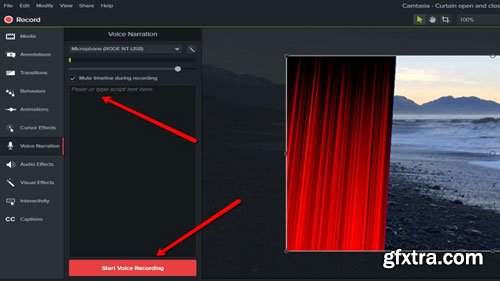
Genre: eLearning | Language: English | Duration: 1 hour | Size: 649 MB
What Will I Learn?
Record, Edit, Share
Transitions, Annotations & Behaviors
Animations & Effects
Editing Audio
Produce & Share
PowerPoint Add-In Toolbar
Recording Your iOS Device (Mac)
Behaviors
Quizzing & Surveys
Editing In Depth 1
Editing In Depth 2
Import PowerPoint Slides
Animations In-Depth
Device Frames
Add Interactive Hotspots to a Video
Getting Crisp, Clear Screen Video
Ripple Move & Extend Frame
Speed up Video Creation with the Camtasia Library
Download & Install TechSmith Assets for Camtasia
Maintain a Consistent Look and Feel with Themes
Requirements
Basic Knowledge of Video Editing
Description
Hello and welcome to complete Camtasia Studio training class. In this course you are going to learn A to Z about Camtasia Studio 9 from scratch. This is a complete video editing course using Camtasia Studio 9. This course is divided into many lectures as listed below:
Lecture 1: Record, Edit, Share
Lecture 2: Transitions, Annotations & Behaviors
Lecture 3: Animations & Effects
Lecture 4: Editing Audio
Lecture 5: Produce & Share
Lecture 6: PowerPoint Add-In Toolbar
Lecture 7: Recording Your iOS Device (Mac)
Lecture 8: Behaviors
Lecture 9: Quizzing & Surveys
Lecture 10: Editing In Depth 1
Lecture 11: Editing In Depth 2
Lecture 12: Import PowerPoint Slides
Lecture 13: Animations In-Depth
Lecture 14: Device Frames
Lecture 15: Add Interactive Hotspots to a Video
Lecture 16: Getting Crisp, Clear Screen Video
Lecture 17: Ripple Move & Extend Frame
Lecture 18: Speed up Video Creation with the Camtasia Library
Lecture 19: Download & Install TechSmith Assets for Camtasia
Lecture 20: Maintain a Consistent Look and Feel with Themes
So nothing is left to include in this course about Camtasia. The course starts with basis concepts and end with advanced concept. So what are you waiting for guys, just enroll into the course and join our community of learners. During the course, if you have any question you can ask me anytime. I will always b there to help you learn. Thank You !
Who is the target audience?
Anyone who is Interested to Learn Video Editing Using Camtasia
TO MAC USERS: If RAR password doesn't work, use this archive program:
RAR Expander 0.8.5 Beta 4 and extract password protected files without error.
TO WIN USERS: If RAR password doesn't work, use this archive program:
Latest Winrar and extract password protected files without error.
































