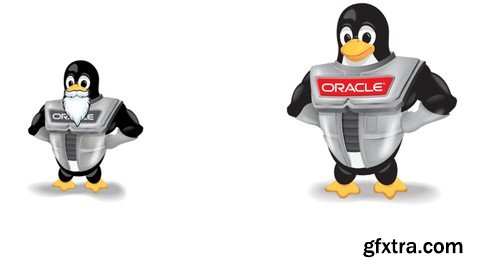
Published 4/2024
MP4 | Video: h264, 1920x1080 | Audio: AAC, 44.1 KHz
Language: English | Size: 1.22 GB | Duration: 2h 21m
Virtualization Manager
What you'll learn
Oracle Linux Virtualization Manager
oVirt engine features
Data warehouse and databases
Administration interfaces
Requirements
Virtualization Concept
Description
Oracle Linux Virtualization Manager is a proprietary server virtualization management platform that can be easily deployed to configure, monitor, and manage an Oracle Linux Kernel-based Virtual Machine (KVM) environment with enterprise-grade performance and support from Oracle. Oracle Linux Virtualization Manager Release 4.5 is based on oVirt, which is a free, open-source virtualization solution. To deploy Oracle Linux Virtualization Manager, you install and configure the engine on a host with Oracle Linux 8.8 (or later Oracle Linux 8 release), configure KVM hosts, storage, and networks, and create virtual machines.In Oracle Linux Virtualization Manager, a self-hosted engine is a virtualized environment where the engine runs inside a virtual machine on the hosts in the environment. The virtual machine for the engine is created as part of the host configuration process. And, the engine is installed and configured in parallel to the host configuration.Since the engine runs as a virtual machine and not on physical hardware, a self-hosted engine requires less physical resources. Additionally, since the engine is configured to be highly available, if the host running the Engine virtual machine goes into maintenance mode or fails unexpectedly the virtual machine is migrated automatically to another host in the environment. A minimum of two KVM hosts are required.
Overview
Section 1: Introduction
Lecture 1 Introduction
Section 2: Architecture and Overview
Lecture 2 Network Architecture on OCI
Lecture 3 Create a Windows-Based VM
Lecture 4 Connect to the Config Node Using RDP
Section 3: Installing the Engine Node
Lecture 5 Pre-installation Tasks
Lecture 6 Installation Required Repositories and Packages
Lecture 7 Configure Engine on the Host
Lecture 8 Configure the Browser with the CA Certificate
Lecture 9 Access the Engine Console
Virtualization Manager,Linux Administrator,OS Administrator
TO MAC USERS: If RAR password doesn't work, use this archive program:
RAR Expander 0.8.5 Beta 4 and extract password protected files without error.
TO WIN USERS: If RAR password doesn't work, use this archive program:
Latest Winrar and extract password protected files without error.
































