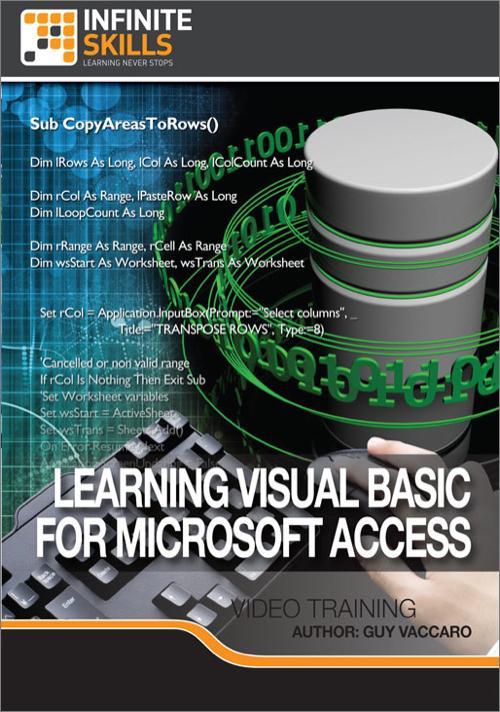Oreilly - Visual Basic For Microsoft Access
by | Released March 2012 | ISBN: 9781926873947
In this software training course from expert author and trainer Guy Vaccaro, you will learn how to use Visual Basic with Microsoft Access. Knowing how to use Visual Basic with Microsoft Access gives you greater control of your Access forms and design.You will start with an introduction to VBA and the VBA editor, how to navigate and use the tools available to you to write VBA code. You will explore variables and constants, functions, sub routines, arrays and other VBA constructs. This video based training will teach you to use VBA for data manipulation, create and use recordsets, controlling objects, create and use dialog and message boxes, debugging, and creating error messages. Finally, you will learn to protect your VBA programs.By the completion of this training video, you will be comfortable with using Visual Basic for Access to exert greater control over your Microsoft Access forms and databases. Working Files are included to allow you to work alongside the author in this video tutorial. Show and hide more Publisher resources Download Example Code
- Introducing VBA For Access
- Can I Really Become A Programmer 00:02:52
- About The Author 00:01:30
- Using The Working Files 00:02:00
- Initial Setup Of The Sample Databases Provided 00:02:45
- Moving From A Database To An Application
- What Is VBA 00:03:20
- Where Is The VBA 00:04:38
- The VBA Editor Quick Tour 00:02:34
- The Editor - Explorer And Properties Windows 00:02:51
- The Editor - The Debug Window 00:02:45
- Macros Or VBA - Convert Your Macro To Code 00:03:19
- Programming In VBA
- Getting Started With A Standard Module 00:02:11
- Creating A Procedure 00:02:56
- Adding Comments To Your Code 00:02:11
- VBA Data Types 00:02:39
- Declaring Parameters For Use In Procedures 00:04:30
- How To Declare Variables And Constants 00:05:09
- Creating And Assigning Array Values 00:04:21
- The Scope And Lifetime Of Variables 00:03:34
- Standard Naming Conventions For Variables 00:03:24
- Handling Multiple Line Commands 00:03:44
- The Very Useful Keyword - ME 00:02:46
- Repeating VBA Code
- Do Loop 00:04:34
- While Wend 00:01:54
- For Next 00:04:47
- If Else End If 00:07:02
- The Very Flexible Select Case Statement 00:05:17
- Working With Access Objects
- The Access Object Model 00:07:24
- Changing The Value Of Object Properties 00:04:14
- Access Special Object DoCmd 00:03:52
- Class Modules And Class Procedures 00:04:35
- Enable And Disable Controls 00:05:41
- Hide Or Show Form Controls 00:05:47
- Lock Unlock Controls 00:02:52
- Form Events To Trigger Procedures 00:05:49
- Setting Color Properties 00:07:20
- Defining Your Own Custom Colours 00:08:09
- Defining Font Properties Through Your Code 00:05:46
- With End With To Shorten Code Writing 00:02:48
- Assigning Values To Data Fields On A Form 00:06:45
- Opening A Form 00:05:29
- Open Form And Display Filtered Dataset 00:06:41
- Closing Any Open Form 00:06:00
- Data Manipulation
- A Very Quick SQL Tour 00:03:54
- Running An Action Query As Code 00:04:51
- Stop Warnings On Action Queries When Run In VBA 00:04:13
- Building And Storing SQL In Variables 00:05:40
- Changing The Sql That Populates A List Or Combo Box 00:04:28
- Create A New Table 00:03:56
- Deleting (And Closing) A Table 00:04:48
- Adding Data To Tables Through Code 00:07:38
- The Recordset Explained 00:07:29
- How To Reference Fields In A Recordset 00:02:13
- Navigating Through The Rows Of A Recordset 00:02:41
- Closing Off A Recordset And ADODB Connection 00:02:14
- The Recordset In Action 00:13:05
- DCOUNT (Great Function) 00:06:10
- Interacting With The User
- Getting Started With The MSGBOX 00:07:13
- Customizing The MSGBOX 00:06:12
- Reacting To The User Response In A MSGBOX 00:06:05
- Creating A Dialog Box 00:04:29
- Using A Dialog To Give Choices To Users 00:07:46
- Combo Box Dynamic List Building 00:06:01
- Excluding Values From The Combo Box List 00:03:08
- Using The Combo Box Selected Value 00:04:42
- Detecting The Right Mouse Click 00:07:21
- Combo And ListBox Specials
- Combo Box And ListBox Properties 00:04:05
- Accessing And Setting Combo And Field List Properties 00:09:12
- Accessing Combo Box Fields From A Different Form 00:10:45
- List Box Search Application 00:04:26
- Functions
- What Is A Function 00:02:21
- Creating A Custom Function 00:04:17
- A Proper ProperCase Function 00:06:54
- Testing, Error Handling And Debugging
- The Three Types Of Errors 00:04:49
- Handling Logical Errors With Debug Print 00:05:39
- Handling Logical Errors With Breakpoints 00:05:46
- Creating Your Own Runtime Error Handler 00:06:08
- Specific Error Messages For Specific Errors 00:06:52
- And Finally
- Locking The VBA From Prying Eyes 00:02:57
- So What's Next 00:03:13
Show and hide more
TO MAC USERS: If RAR password doesn't work, use this archive program:
RAR Expander 0.8.5 Beta 4 and extract password protected files without error.
TO WIN USERS: If RAR password doesn't work, use this archive program:
Latest Winrar and extract password protected files without error.