
PremiumSoft Navicat Premium 11.2.14 Multilingual (Mac OS X) | 67.17 MB
Navicat Premium is a database administration tool that allows you to simultaneously connect to MySQL, MariaDB, SQL Server, Oracle, PostgreSQL, and SQLite databases from a single application. Navicat Premium combines functions of other Navicat products and supports most of the features used in modern database management systems, such as Stored Procedures, Events, Triggers, Functions, Views, etc.
Navicat Cloud
Navicat provides users with our Navicat Cloud service. Sync your connection settings, models, queries and virtual groups to the cloud so you can get real-time access to them anytime, anywhere. With Navicat Cloud, you can leverage every minute of your day to maximize your productivity.
Secure Connection
Navicat allows you to establish secure SSH sessions through SSH Tunneling, ensuring strong authentication and secure encryption between two hosts. The authentication method can use a password or a public/private key pair. Navicat also comes with HTTP Tunneling, allowing you to bypass ISP restrictions on direct database server connections.
Object Designer
Create, modify, and design database objects using professional object designers, available for all database objects such as Tables, Views, Functions/Procedures, Indexes, Triggers, and Sequences. Without the need to write complex SQL to create and edit objects, you’ll know exactly what you are working on.
Table Viewer
Add, modify, and delete records using Grid View. Navigate the Grid View with spreadsheet-like features, such as sorting and hiding data groups, or use our assistant editors like memos, hexes, images, and more.
Foreign key data selection
Use foreign key relationships in your database to anchor referenced lookup tables and automatically create dropdown lists. Without the need to constantly reference a master table, you can optimize your workflow and productivity.
SQL Builder/Editor
Visual SQL Builder allows you to create and edit queries/views without having to worry about syntax and proper usage of commands. Just choose the operation you would like to perform on the tables, and it will write the SQL statements for you.
Code completion
Quickly construct SQL statements in the SQL Editor with our code completion feature. Whether you want to select properties of database objects or SQL keywords, all it takes is a pick from the drop-down list.
Reverse engineering
Create a database model from an existing database using Navicat’s Reverse Engineer. Visualize and edit the structure of your database or create a graphic model and generate a database that supports it.
Forward engineering and script generation
Database Synchronization delivers a full picture of database differences. Generate the necessary synchronization script to update destination databases and make it identical to your model.
PL/SQL Code Debugger
PL/SQL Debugger offers features such as setting breakpoints, stepping through the program, viewing and modifying variable values, and examining the call stack. Debug PL/SQL code such as procedures and functions, object methods, and triggers directly from the Navicat workspace.
Import/Export Wizard
Import data into a table from diverse formats such as Access, Excel, XML, TXT, CSV, JSON, and more. Import data from ODBC after setting up a data source connection. Simply choose the tables you wish to import or specify a query using the Add Query button. Likewise, you can export data into various formats such as, Excel, TXT, CSV, DBF, XML, etc.
Data Transfer
Effortlessly transfer data across various DBMS – MySQL, MariaDB, SQL Server, Oracle, PostgreSQL, and SQLite. You can also export data as an SQL file with designated SQL formatting and encoding. This feature drastically simplifies the process for data migration.
Data/Structure Synchronization
Transfer data from one database to another with a detailed analytical process. Likewise, you can compare and modify the table structures. For both Data and Structure Synchronization, the target database can be on the source server or on another server.
Favorites
Navicat makes it easy to return to a database object you visit often. By adding paths to your Favorites List, you can navigate to a given database object with a single click.
Requirements: Mac OS X 10.7 or later, Intel CPU.
Home Page - https://www.navicat.com/
------------------------------------------------------------------------------------------
TO MAC USERS: If RAR password doesn't work, use this archive program:
RAR Expander 0.8.5 Beta 4 and extract password protected files without error.
TO WIN USERS: If RAR password doesn't work, use this archive program:
Latest Winrar and extract password protected files without error.































