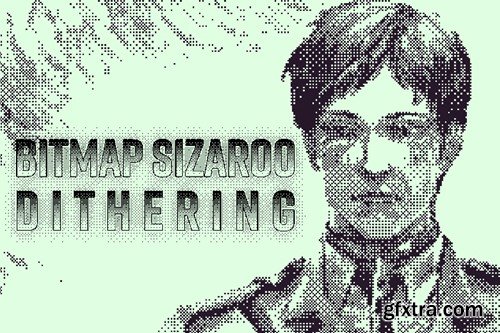
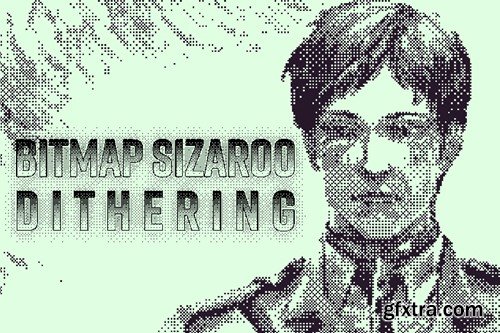





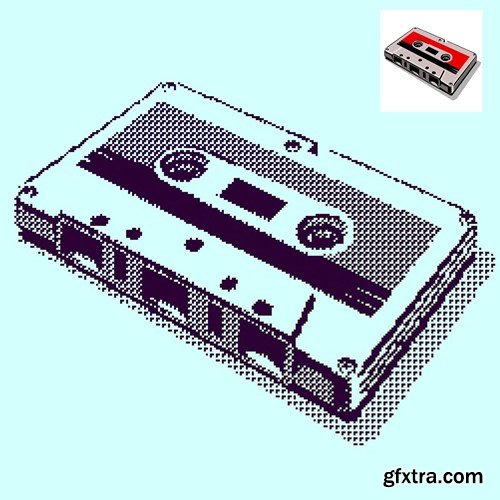

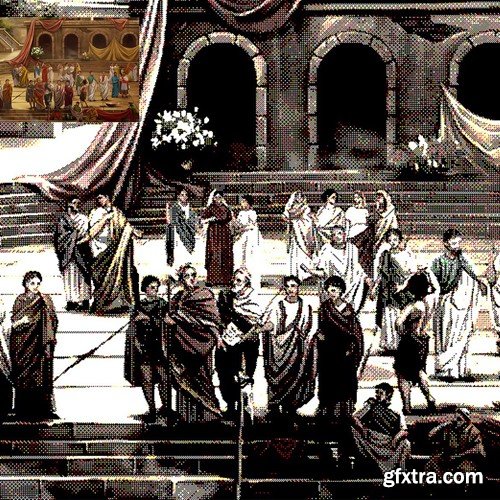

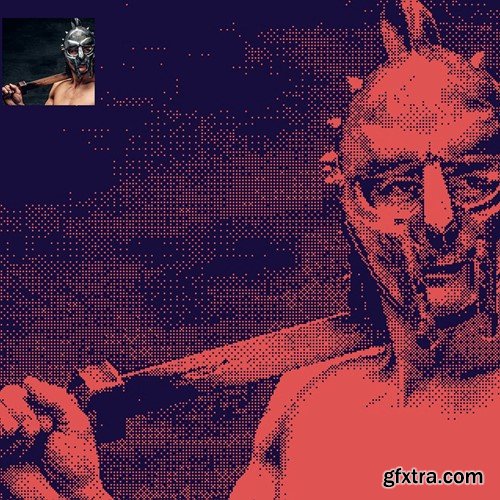
ATN GRD PAT
Bitmap Sizaroo Dithering: Transforming graphics into a Bitmap Dithering effect is effortlessly achievable with this product, requiring just a few straightforward steps. The Bitmap Sizaroo Dithering encompasses iconic effects reminiscent of the computing era of the 80s and 90s. Boasting 15 distinct gradient Map and a repertoire of over 30 patterns, this tool opens up boundless creative avenues. this file work with smart object. All you need to do is paste in your photo and then play with the layers available to get the desired effect. Apply the effect by inserting your own image into the Smart Object layer inside submitted Psdt file. They’re so easy to use, you don't need any skill with Photoshop ---------------------------------------------------------------------------------- Item contains: Action ATN file. Pattern PAT file. Gradient GRD file. Help file. ---------------------------------------------------------------------------------- Specification: ----------------------------------------------------------------------------------- Given the diminutive size of the templates, it's advisable to enhance your photos before incorporating them into your projects or sharing them online. The included procedure automates the majority of the resizing process, sparing you the need to manually repeat each step every time. ----------------------------------------------------------------------------------- How to the install: -----------------------------------------------------------------------------------
TO MAC USERS: If RAR password doesn't work, use this archive program:
RAR Expander 0.8.5 Beta 4 and extract password protected files without error.
TO WIN USERS: If RAR password doesn't work, use this archive program:
Latest Winrar and extract password protected files without error.
































